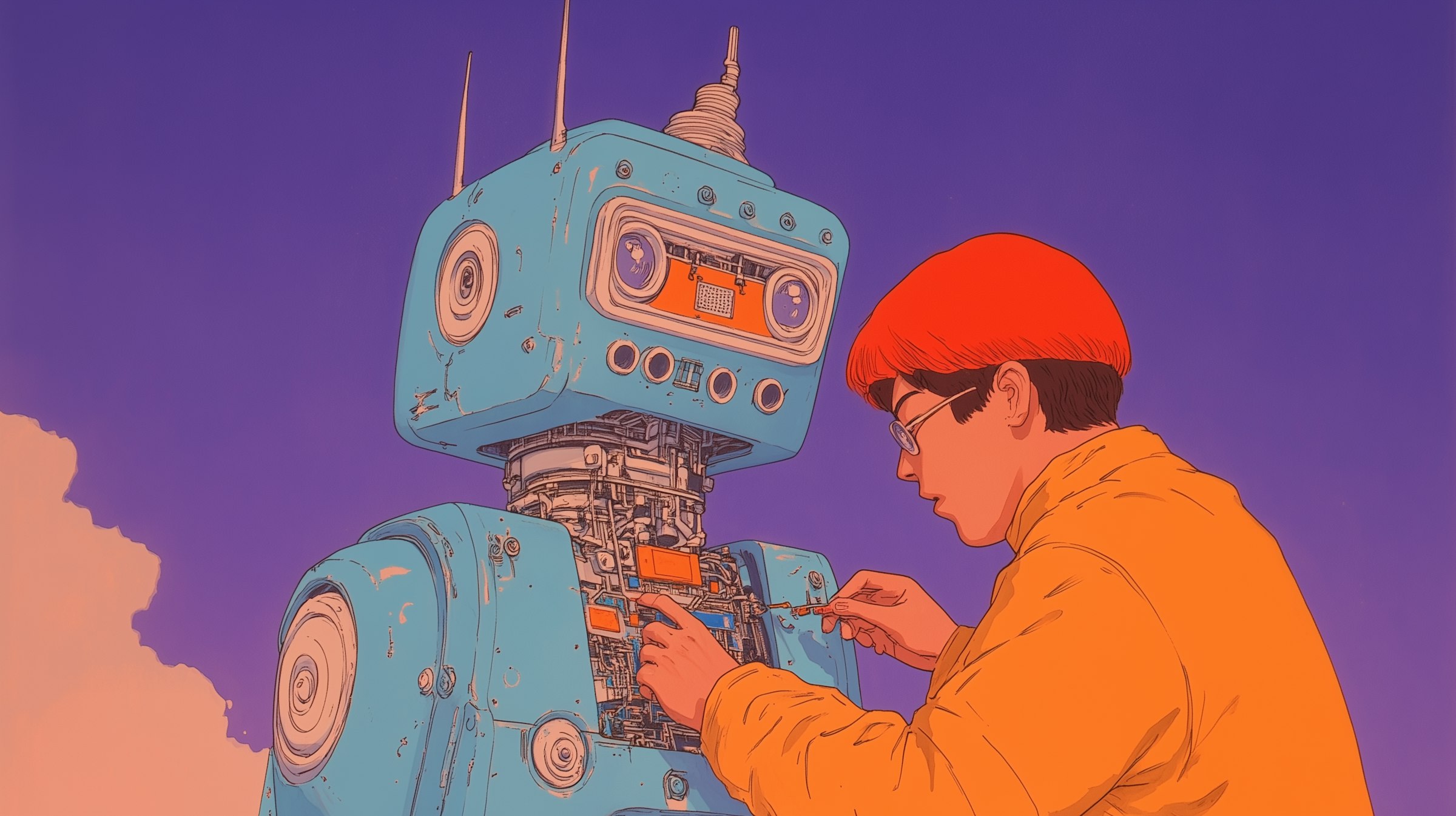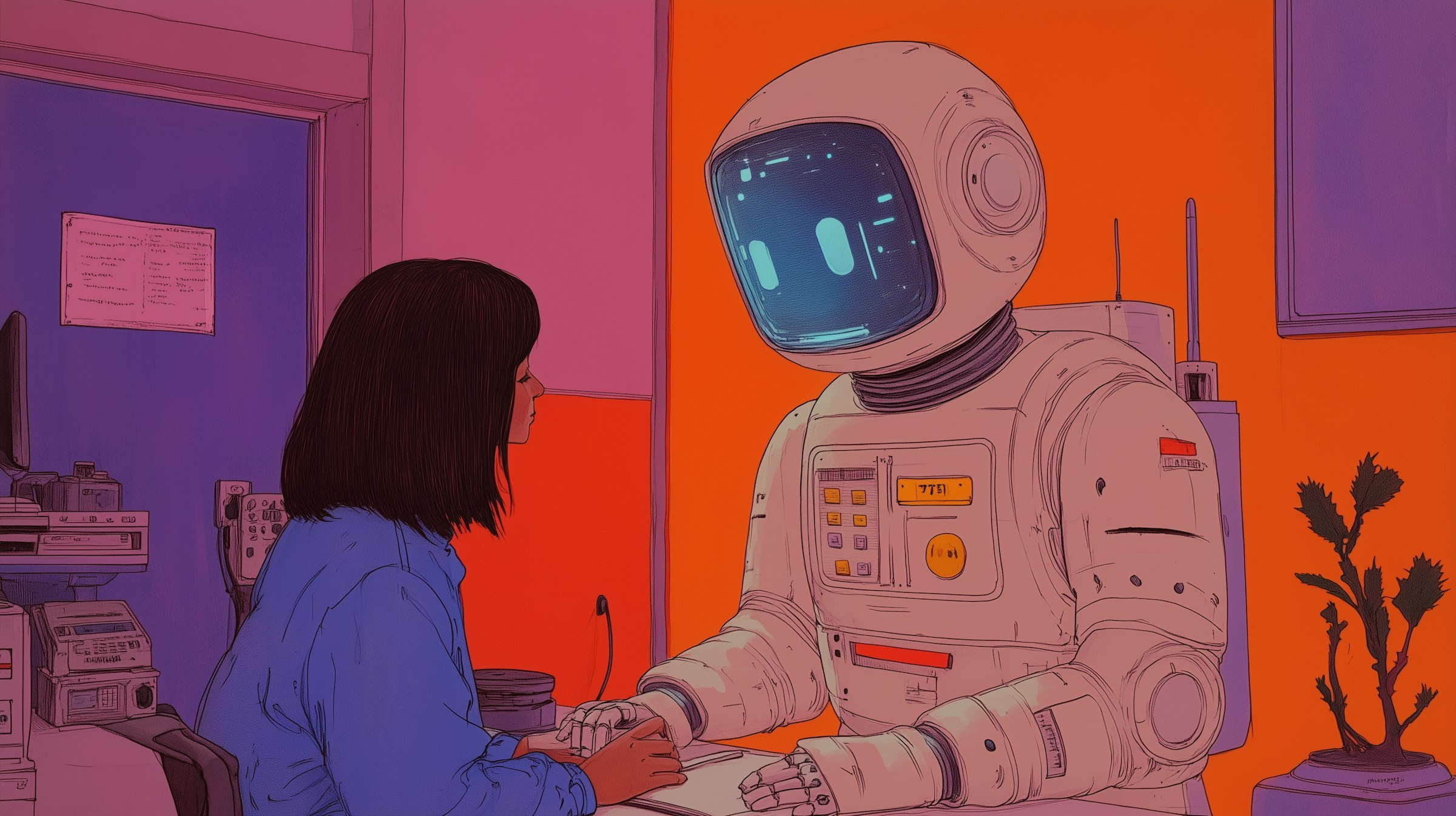1. Executive Summary
Cloud storage platforms play a critical role in personal productivity, team collaboration, and enterprise file management. Google Drive, Dropbox, and Microsoft OneDrive are the three most popular options in the market, each offering unique features, integrations, and pricing. This report evaluates the three platforms based on usability, features, pricing, security, and collaboration capabilities to help individuals, businesses, and enterprises choose the most suitable solution.
The section outlines the platforms’ strengths, use cases, and selection criteria for individual users, freelancers, and businesses.
Google Drive is emphasized for its real-time collaboration and integration with Google Workspace apps like Docs, Sheets, and Slides. Dropbox excels in file synchronization, creative collaboration, and sharing large files with advanced permissions. Microsoft OneDrive stands out for its seamless integration with Office 365, making it ideal for enterprise users and Windows-centric organizations.
This section aims to offer a quick, high-level overview for decision-makers to understand which platform best suits their specific needs.
2. Overview of Each Platform
The Overview of Each Platform introduces the background, target audience, and core purpose of Google Drive, Dropbox, and OneDrive.
Google Drive, launched in 2012, supports seamless cloud collaboration and document sharing for students, professionals, and remote teams.
Dropbox, the oldest of the three (2007), caters to freelancers and creative professionals who need flexible file sharing, especially for large files.
Microsoft OneDrive, also launched in 2007, integrates with Microsoft 365, making it an essential tool for enterprise users and organizations that heavily use Office applications like Word, Excel, and PowerPoint.
| Platform | Company | Primary Focus | Ideal For | Launch Year |
|---|---|---|---|---|
| Google Drive | Cloud storage & collaboration | Individuals, students, and businesses | 2012 | |
| Dropbox | Dropbox, Inc. | File storage & sharing | Creative professionals, freelancers | 2007 |
| OneDrive | Microsoft | Cloud storage & productivity | Office 365 users, enterprises | 2007 |
3. Detailed Comparison
The Detailed Comparison section provides an in-depth evaluation of core criteria such as Storage Space, File Size Limit, Sync Speed, Collaboration, and Security.
Each platform’s unique features are presented in a comparative table.
Google Drive offers 15GB of free storage and supports 5TB files, ideal for document sharing via Docs, Sheets, and Slides.
Dropbox provides faster synchronization, local caching, and unlimited file size on paid plans, which is crucial for creatives working with large multimedia files.
OneDrive supports up to 250GB files and is closely integrated with Microsoft Office, making it indispensable for enterprises with Office 365 subscriptions.
Each platform addresses distinct needs, ensuring users select a tool that meets both file management and productivity goals.
A. Features & Capabilities
| Criteria | Google Drive | Dropbox | OneDrive |
|---|---|---|---|
| Storage Space | 15GB (Free) / Up to 30TB (Paid) | 2GB (Free) / Up to Unlimited (Paid) | 5GB (Free) / 1TB+ (Paid via Microsoft 365) |
| File Size Limit | 5TB per file | 2GB (Free) / Unlimited (Paid Plans) | 250GB per file (via OneDrive for Business) |
| Sync Speed | Fast (with real-time sync via Google Docs) | Faster (Smart Sync with local caching) | Moderate (Integrated with Office apps) |
| File Versioning | 30 days (Free), 180 days (Paid) | 30 days (Free) / 180 days (Paid) | 30 days (Free) / Unlimited for enterprise plans |
| Offline Access | Yes (via Google Docs/Sheets/Slides) | Yes (via Smart Sync or local folder) | Yes (via OneDrive Desktop Client) |
| Collaboration | Excellent (Google Docs, Sheets, Slides) | Good (External links, file requests) | Excellent (Integrated with Microsoft Office) |
| File Sharing | Link sharing with permissions | Advanced permissions (passwords, expirations) | Link sharing with Office 365 permissions |
| Security | 2FA, Data encryption, Google Vault | 2FA, 256-bit AES encryption | 2FA, Files encrypted at rest and in transit |
B. Usability & User Interface
| Criteria | Google Drive | Dropbox | OneDrive |
|---|---|---|---|
| Ease of Use | Simple, Intuitive | Simple, Clean Interface | Familiar for Windows users |
| Mobile App | Available for iOS, Android | Available for iOS, Android | Available for iOS, Android |
| Desktop Client | Yes (Mac, Windows, Linux) | Yes (Mac, Windows) | Pre-installed on Windows 10/11 |
| Browser Access | Full suite via Chrome | Full access via browser | Full integration with Edge |
| Customization | Customizable folder views | Smart Sync for local/online | Integrated with Microsoft 365 |
C. Pricing & Plans
| Plan | Google Drive | Dropbox | OneDrive |
|---|---|---|---|
| Free Plan | 15GB (Free) | 2GB (Free) | 5GB (Free) |
| Personal Plan | $1.99/month (100GB) / $9.99 (2TB) | $9.99/month (2TB) | $69.99/year (1TB, part of Microsoft 365) |
| Business Plans | $12/month (Business Standard) | $15/user/month (Standard) | $5/user/month (OneDrive for Business) |
| Enterprise | Custom plans with high limits | Custom plans, unlimited storage | Custom Enterprise solutions |
D. Collaboration & Integration
| Criteria | Google Drive | Dropbox | OneDrive |
|---|---|---|---|
| Collaboration | Real-time document editing | External link sharing, file requests | Real-time editing in Office 365 |
| App Integration | Google Workspace (Docs, Sheets) | Slack, Zoom, Adobe Creative Cloud | Full Microsoft 365 Suite |
| Third-Party Apps | Yes (Trello, Zoom, Slack) | Yes (Zapier, Zoom, Salesforce) | Limited (Office 365 Ecosystem) |
| API Access | Yes (for app developers) | Yes (for custom workflows) | Yes (Office 365 API) |
4. Security & Privacy
The Usability & User Interface section evaluates the ease of use, cross-device compatibility, and user experience of each platform.
Google Drive is lauded for its simple design and integration with Google Workspace. Its web-based access is seamless, allowing users to edit files directly within the browser.
Dropbox has a clean, simple interface and Smart Sync, enabling users to save local storage while accessing files online.
OneDrive, deeply embedded within Windows, allows users to save files directly from the desktop with Office 365. Each platform offers apps for iOS and Android, with Dropbox and OneDrive offering offline access.
| Criteria | Google Drive | Dropbox | OneDrive |
|---|---|---|---|
| Encryption | AES-256 at rest, TLS in transit | AES-256 encryption (both) | AES-256 at rest, TLS in transit |
| 2-Factor Auth | Yes | Yes | Yes |
| Privacy Policy | GDPR Compliant | GDPR Compliant | GDPR Compliant |
| Data Ownership | Retained by the user | Retained by the user | Retained by the user |
5. Pros and Cons
The Pricing & Plans section provides a transparent view of costs and subscription models for Google Drive, Dropbox, and OneDrive.
Google Drive offers a 15GB free tier with paid options starting from $1.99/month for 100GB and up to 30TB for enterprise users.
Dropbox provides only 2GB free but has a flexible team plan for unlimited storage at $15/user/month.
Microsoft OneDrive offers 5GB free but integrates with Microsoft 365 plans starting at $69.99/year for 1TB. Enterprise pricing for each platform varies based on user counts and cloud usage.
| Platform | Pros | Cons |
|---|---|---|
| Google Drive | Free 15GB, Real-time collaboration, Great for teams | Limited offline storage, slower for large files |
| Dropbox | Fast sync, advanced sharing, Smart Sync | Expensive for personal use, limited free plan |
| OneDrive | Best for Office users, pre-installed on Windows | Limited integrations outside of Microsoft |
6. Recommendations
The Security & Privacy section emphasizes how each platform protects user data through encryption, two-factor authentication (2FA), and privacy controls.
Google Drive uses AES-256 encryption at rest and TLS in transit, alongside 2FA and compliance with GDPR.
Dropbox encrypts files both at rest and in transit, offering 2FA and industry-standard protection for freelancers and small teams.
OneDrive integrates with Microsoft’s advanced security stack, offering end-to-end encryption, file restoration, and compliance with GDPR.
| User Type | Recommended Platform | Why |
|---|---|---|
| Students | Google Drive | Free 15GB, collaborative tools |
| Freelancers | Dropbox | File requests, Smart Sync |
| Business Teams | Google Drive / OneDrive | Real-time collaboration tools |
| Microsoft Users | OneDrive | Office 365 integration, lower cost |
| Creative Agencies | Dropbox | File versioning, large file support |
7. Conclusion
Choosing the right cloud storage platform depends on your specific needs. Google Drive is best for real-time collaboration and affordable storage, while Dropbox excels in file synchronization and sharing for creative professionals. OneDrive is ideal for Microsoft 365 users who need deep integration with Office tools. Businesses should consider team size, software integrations, and data security requirements when selecting a platform.